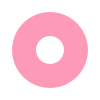HOW TO BUILD A SHOW FLOW

HOW TO BUILD A SHOW FLOW
Everyone, say show flow! Can you tell that we are excited? It’s been a while since we last brought you Whiteboard Wednesday. Today, we will fix this with a topic that is not only relevant but also very timely. Will Curran, our amazing host this week, is ready to take us on a trip. How to create a flow for a show is the topic of this week’s episode. Let’s face it: when you are busy organizing an event or larger production, the situation can become a bit chaotic.
It’s important to have a guide because there is always so much happening during an event. This is where the show flow comes into play. This tool is a great way to know when and what will happen. You’ve come to a good place if you want to know how to create a smooth show flow. We will walk you through its various elements and the best way to implement it. Let’s get started with show flows (also known as cue sheets).
Show Flow – The Basics
The Show Caller
I will first explain what is a show flow. It says: “At this moment, this is what should happen.” A host usually calls it.”
The show caller will be the person on the headsets, talking to everyone on the team. This is also the producer. The show caller is the one who speaks to the AV staff: video, lighting, and sound, telling them, “Hey, this is what’s going to happen.”
Step by Step
It helps you to think about where everything is going. I didn’t rhyme. It allows you to understand, “Okay, so if we are about to move from this to that, then what about that?” If the CEO walks on stage and needs to grab a microphone, where will that mic be? These things and more are written into the show’s flow.
They can be complex, but they can also be very simple. You get to make the final decision. I hope I have convinced you of the importance of a show flow and how it will make your life easier. Let’s discuss how to build it and what the critical elements are.
Show Flow: Building Process
The Old Fashion Way
There are a few different ways to build out a show flow. You can write out the whole thing. Many people start by creating a Word document script that basically says, “Hey, here’s what happens.” This is what happens. Then, this, then, this, and finally, this. It’s similar to a movie script when you read it.
As you get into bigger productions, you will realize that it is better to simplify it and make it easier to read. The last thing you would want to do is to show up at the set with a large paper script, only to throw out every page as it goes.
Spreadsheet Queue
Excel is a great tool for planning. If you are more modern, you may also be using Google Sheets. This is where a spreadsheet comes in handy. I recommend using a spreadsheet to build this. You may be wondering, “Well, I just heard you say, ‘Hey it’s like a screenplay.’ Why should I use an Excel document as a script?”
Keep in mind that a script is different from a show’s flow. The flow of the show tends to contain more information and data about the other things that are happening. It’s not only what the talent is saying or what you read in the videos. Everything else is important. What’s going to happen?
The Setup
I suggest that you create your cue sheet or show flow in two different columns. This is a personal choice. Every show caller or technical director will have their way of doing this. Feel free to modify it as you please.
The Cueing
Here are some key elements. You’ll need to know the number of cues. It doesn’t mention lighting.”
This makes it much easier to refer to the numbers of the cues on the board. It also helps you stay organized. As I grab the microphone or a marker, I often add decimals. If I already have a 0 on this cue, I could make it 0… Oop! That marker is gone. Grab another marker.
This could be 0.1, for example. This is great because you can group it by 0.1, so that “Oh, hey this is part a larger cue which is 0,” or, for example, like this one, it is 0.1, and this one, it is 0.2. You get the general idea. It’s easy to organize. It’s so easy to tell that this is a big cue, but there are also smaller cues within it.
The Timing
You might think, “Well, things never start on time.” This is useful for knowing if you’re going to be on time. These start times for events give me a variety of information.
It lets you know the exact time you have to begin. When must we get rolling? Then, if things start to go off track, you’ll learn how to get back on schedule. We know, for instance, that the general session may begin at 7:00 am, but you are about halfway through the CEO’s speech, the first keynote, and then it’s time to do the awards.
You can see all the pieces and where you should be in order to break it down. Put your start times here. When should this cue technically begin? Also, please don’t rely on these cues because we all know that events are never exactly on time. My client lived by it and told the celebrities that they had to arrive at the exact time listed on the cue sheet. The problem was that the stars also based their schedule on it.
It’s important to have enough buffer time.
The duration
It’s a great tool because we run many shows without timers. We’ve done it all before, where we place a timer on the edge of the stage and want to know, “Hey, what time should we start this cue?” You can use this to tell the video guys or the show caller how much time is left.
This is also great because you can make a simple calculation. Quick math shows that if this cue starts at 8:15 and is supposed to last for 45 minutes, the next one should begin at 9:00 am. It’s pretty simple. This allows you to keep track of where you are on the schedule and how much time you should have.
You can get into the finer details of how long it will take.